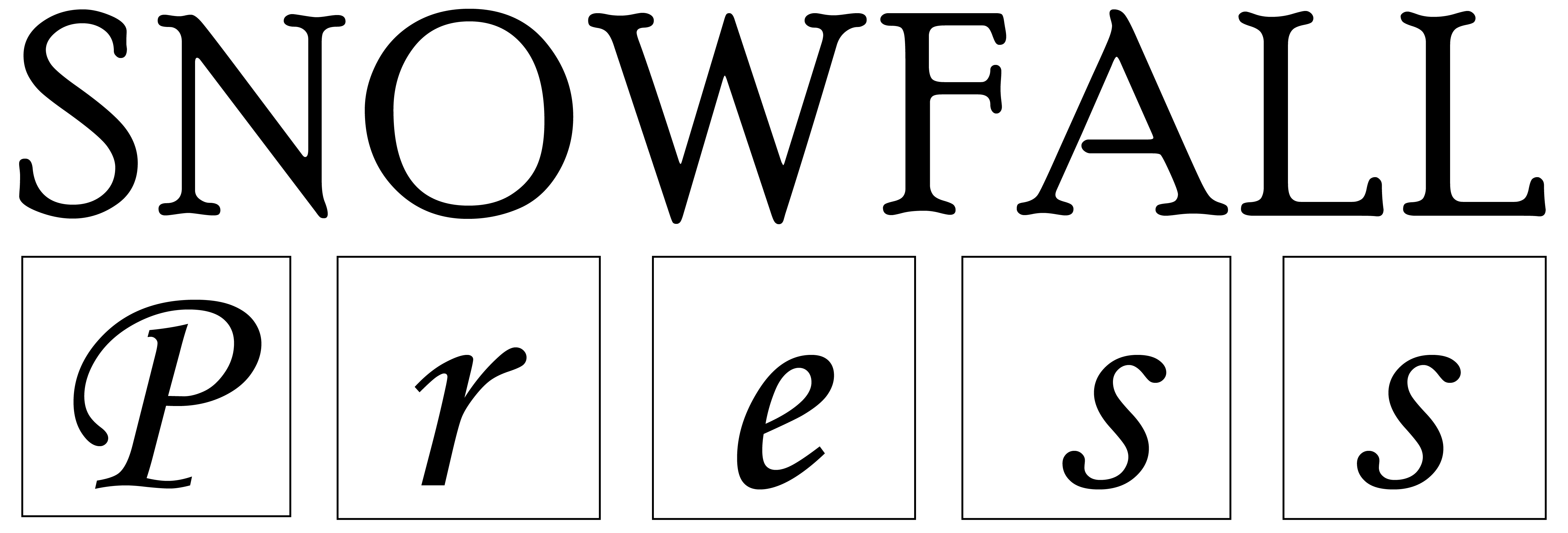top of page
1. Upload a PDF
When you’re ready to print, upload a PDF file of your book to your Snowfall Press account. Double-check it’s the trim size you want and includes bleed. Use our spine width calculator to get the dimensions you need.

2. Set it Up
Use the free Snowfall Press book setup interface to make pre-press adjustments. Your library of titles is always automatically saved on your Snowfall Press account.

3. Order a Proof
We strongly recommend printing a test copy before placing a larger order. Proofs can reveal any needed changes you might not notice on a PDF or in our preview.

4. Order your Book
When you’re ready, order as many copies as you like, tell us where to send them, and we’ll take care of the rest!
Reorder anytime.

How It Works
Accelerate and simplify the way you print with industry-leading automation.
bottom of page